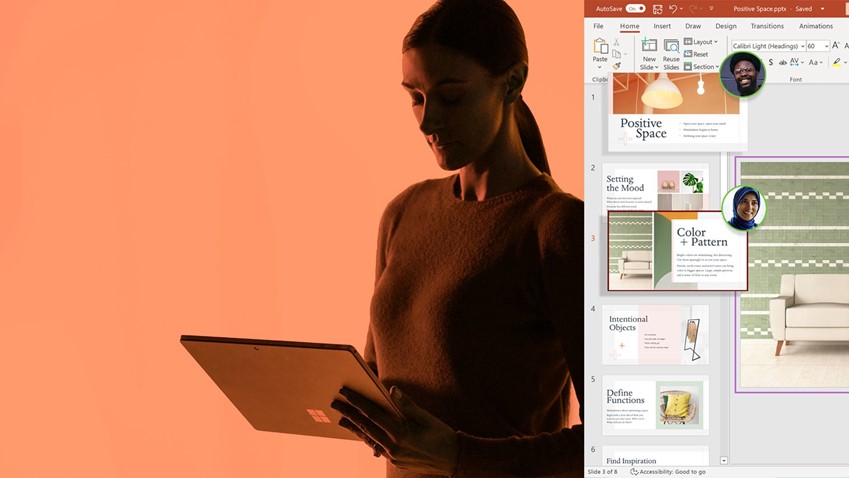
Microsoft 365

Most cloud solutions already allow you to work remotely, but ensuring that your devices and networks are secure takes time and resources. Our Microsoft 365 solutions let you make your workforce mobile by managing your devices with Intune.
With Intune, security controls and remote management are ready to go from any device your team uses, so you never have to worry about security when adding new devices.

Relocation gives you the security and freedom to work truly remotely, in addition to:
- Infrastructure with predictable costs
- COVID Safety
- Lower hardware and office space rental costs
- Greater efficiency thanks to data access
- Using multiple devices that may not be owned by the business
MICROSOFT 365
Access files from anywhere
Secure information protection
Real-time collaboration
File versions
Always up to date and secure
No on-site maintenance or expensive hardware
Lower maintenance costs
Modern workplace
Accessible and mobile collaboration
Real time chat, better focus, no spam!
Replace expensive third-party apps like Zoom and GoToMeeting
Power Automate
Forms
Power BI
Secure mobile devices
Remote mobile access
Use corporate or personal devices
Microsoft 365 Trainings
This course will provide you with instructions for using SharePoint Online, including team sites and OneDrive for Business. The training includes the following core modules:
- Introduction
- Create document libraries
- Delete and restore files
- Control of access rights to documents and folders
- Working with OneDrive
From chat and meetings to using teams and channels, Microsoft Teams makes it easy to work together. Perfect for remote work, Microsoft Teams provides a centralized workspace for groups to communicate and collaborate online. This training provides users with a foundation to use Microsoft Teams with confidence to maximize their productivity. The training includes the following core modules:
- Introduction Strategies and best practices for working together
- Create and manage teams and access for external users
- Organizing live events
- Managing and conducting effective meetings
- Working with files
- Add and complete tasks and edit details such as due date, notes and steps
- Create multiple lists to categorize your tasks and move or copy tasks between lists
- Create shared lists to collaborate with others on a set of tasks
- How Outlook integrates with To Do and how to turn emails into To Do tasks using flagged emails in Outlook
- How Planner integrates with To Do and access Planner tasks in To Do
- Organize the tasks in a plan for the day, through the function To Do’s My Day
- Custom task instance, via emojis, themes, sorting and task settings
